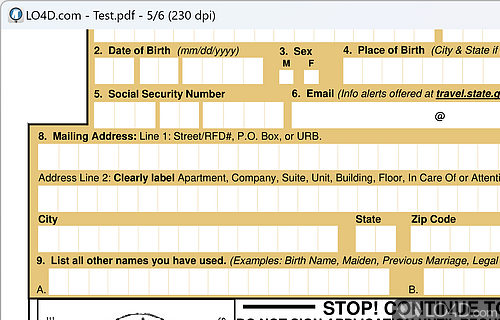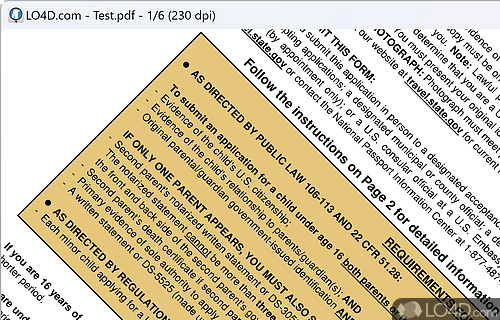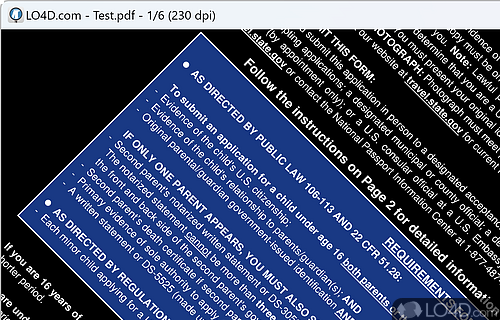A PDF reader optimized for high quality graphics rendering.
MuPDF is a free PDF viewer which acts as an alternative to Acrobat Reader. One of the advantages of MuPDF is its speed when compared to Adobe's free reader.
Since this is a portable application, installation is not necessary. With that said, just run the application and open the documents you would like to read.
After MuPDF has loaded, a file browser is displayed where you can load a PDF document. After it's been loaded, the user interface of this application is lightweight and easy-to-use. Browse pages of the PDF document with your keyboard or mouse. MuPDF also provides a quick search feature to find text within a document. Other features include zooming, full screen mode and page rotation.
Overall, MuPDF is a small, lightweight and free PDF reader which has little in terms of downsides, especially when considering the competition.
Features of MuPDF
- Annotations: Annotate PDF documents directly.
- Bookmarks: Add bookmarks to quickly jump to different pages.
- Conversion: Convert PDF documents to other formats.
- Form Filling: Fill in PDF forms.
- Measurement: Measure distances and areas in PDF documents.
- Navigation: Quickly navigate through documents.
- Outlines: Create and edit bookmarks and outlines.
- Printing: Print PDF documents with advanced options.
- Rendering: High-quality, accurate rendering of PDF documents.
- Scripting: Automate MuPDF with JavaScript scripts.
- Security: Encrypt and decrypt documents with passwords.
- Speed: Fast, responsive display of PDF and XPS documents.
- Text Extraction: Extract text from documents.
- Text Search: Search for words and phrases.
- Viewing: View documents in single page, facing, or continuous mode.
Compatibility and License
MuPDF has been released under the open source GPL license on Windows from PDF software. The license provides the options to freely download, install, run and share this program without any restrictions. The source code for MuPDF should be freely available and modifications are certainly permitted as well as the option to inspect the software.
What version of Windows can MuPDF run on?
MuPDF can be used on a computer running Windows 11 or Windows 10. Previous versions of the OS shouldn't be a problem with Windows 8 and Windows 7 having been tested. It runs on both 32-bit and 64-bit systems with no dedicated 64-bit download provided.
Filed under:
- MuPDF Download
- Free PDF Software
- Open source and GPL software
- Portable Software
- PDF Viewing Software